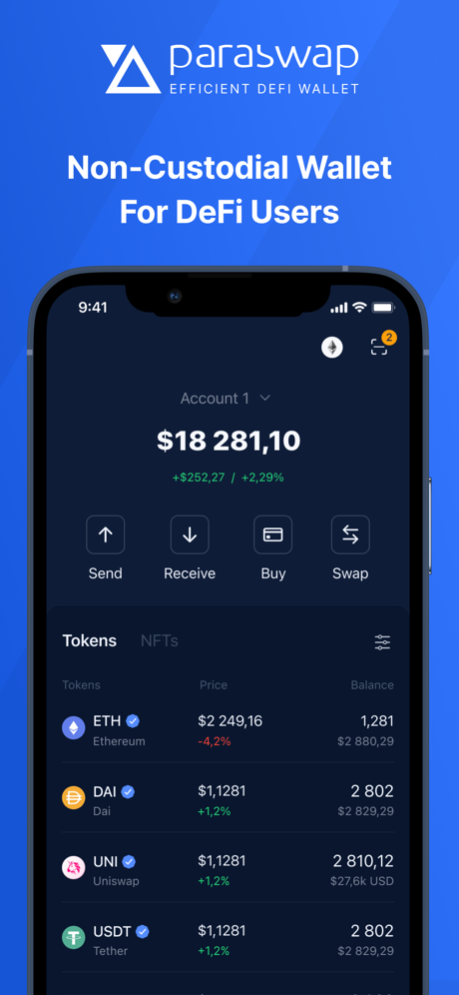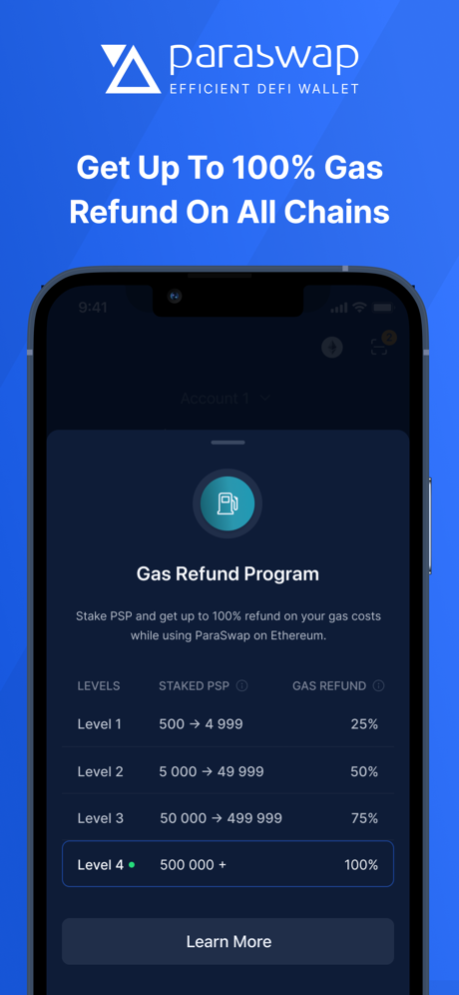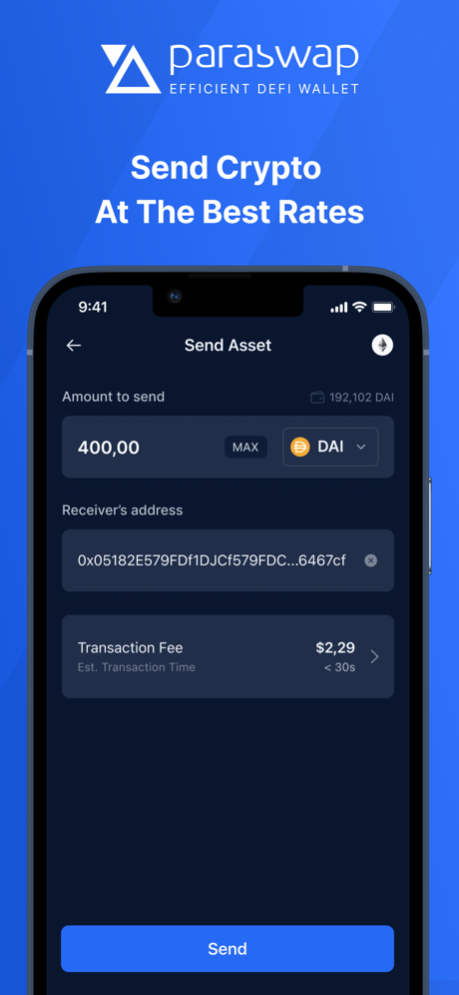ParaSwap | Multichain Wallet 1.0.11
Free Version
Publisher Description
ParaSwap Wallet is a multichain DeFi wallet, with the highest efficiency through a friendly interface and top security.
Display, store and manage your preferred tokens while always maintaining ownership. ParaSwap Wallet is a non-custodial wallet, meaning you have complete control of your
crypto assets.
Fluid interface and seamless integrations
Store and manage crypto from different wallets on the ParaSwap Wallet.
The app is integrated with the top dApps, protocols, and tools on the market, allowing the storage, access, and management of assets in one place without compromising control over them.
Top-notch security
Designed to manage crypto carefree, ParaSwap Wallet gives users full control over their assets at the highest level of security. Keep control of data sharing and backups, ensuring data goes only where the user decides.
Other features
- Import your own wallet with a private key & seed phrase
- Support for multiple wallets, even connecting to external wallets or Ledger Nano X (using Bluetooth)
- Connect to the most popular dApps through our WalletConnect integration or dApp browser
- Speed up, cancel, or set custom gas for your transactions
- Custom token support - search for tokens or add them manually
- Supports Ethereum, Polygon, Binance Smart Chain, Arbitrum, Optimism, Fantom, Avalanche, Base, and Polygon zkEVM and allows RPC customization
- Manage Address book of known accounts
- Full transaction history
- Optional iCloud backup
- Biometric login
- Passcode lock
Oct 23, 2023
Version 1.0.11
- Added Base & Polygon zkEVM support
- fixes random hangs of WalletConnect sessions
About ParaSwap | Multichain Wallet
ParaSwap | Multichain Wallet is a free app for iOS published in the System Maintenance list of apps, part of System Utilities.
The company that develops ParaSwap | Multichain Wallet is ParaSwap. The latest version released by its developer is 1.0.11.
To install ParaSwap | Multichain Wallet on your iOS device, just click the green Continue To App button above to start the installation process. The app is listed on our website since 2023-10-23 and was downloaded 1 times. We have already checked if the download link is safe, however for your own protection we recommend that you scan the downloaded app with your antivirus. Your antivirus may detect the ParaSwap | Multichain Wallet as malware if the download link is broken.
How to install ParaSwap | Multichain Wallet on your iOS device:
- Click on the Continue To App button on our website. This will redirect you to the App Store.
- Once the ParaSwap | Multichain Wallet is shown in the iTunes listing of your iOS device, you can start its download and installation. Tap on the GET button to the right of the app to start downloading it.
- If you are not logged-in the iOS appstore app, you'll be prompted for your your Apple ID and/or password.
- After ParaSwap | Multichain Wallet is downloaded, you'll see an INSTALL button to the right. Tap on it to start the actual installation of the iOS app.
- Once installation is finished you can tap on the OPEN button to start it. Its icon will also be added to your device home screen.